1. Don’t just track link clicks, track click-through with bounce rate
If you share original content to social media, you’re probably already tracking how many people click-through to that content. Click-through rates are important as a metric, since they indicate that your social media messaging is compelling enough to spark interest with your audience. But these clicks become a far more telling metric, at least in terms of ROI, when paired with your bounce rate.
Bounce rate refers to the percentage of page visitors who leave your website after only viewing one page. In the case of social media, it would reflect someone clicking on a link you post to Twitter or Facebook, arriving on your website or blog, then leaving without viewing any other content.
Ideally, we all want people to stay on our sites forever (or until they convert—whichever comes first). Bounce rate is an important metric to track for your web properties, in general, but why is bounce rate important as it relates to social media? It allows you to powerfully illustrate your social ROI by comparing it to your other sources of web traffic.
Track the bounce rate of website visitors who came from social networks, and compare that rate to website visitors who visited your site directly, arrived from Google, or arrived from any paid advertising campaigns. If your social media bounce rate is lower than those other sources, you can show your boss that you’re targeting the right people on social media, and the traffic you’re driving is more valuable to the business.
How to track this:
To track this metric, you need to be set up on Google Analytics or another analytics provider. In the case of Google Analytics, you’ll want to go to the “Acquisition” tab, and look under “All Traffic” for the “Channels” segment. Click on the “Bounce Rate” button and it should rank all of the channels from lowest bounce rate to highest.
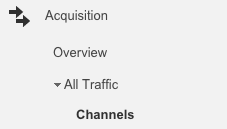
In the example below, you’d be able to show your boss that social media is less effective than search and email, but more effective than search ads, display ads, and direct traffic to your website. That kind of insight should go a long way as you try to prove the value of social media to your business.
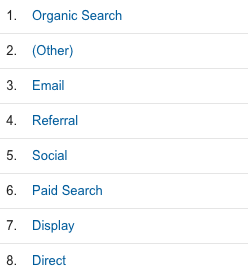
2. Don’t just track web referrals, track share of traffic driven
If search has a bounce rate that’s twice as high as social media, but drives 20 times the traffic, social is still going to look less valuable in comparison. That’s why social media managers need to track more than just the amount of traffic driven, and start tracking the share of traffic driven by social.
Doing this, once again, puts social up against other marketing channels like search or display ads, in order to determine the real value for your business. If you have 100,000 website visitors this month, saying social drove 25,000 website visits might not be as powerful as saying that social drove 25 percent of website traffic this month, second only to search and well ahead of any other channel.
How to track this:
Tracking share of traffic driven can be done in the same place as your bounce rate. Within Google Analytics, under Acquisition and Channels, click on the “Sessions” field. This will rank all of the channels based on the number of sessions they drive. In the column, beside the actual number, you should also be able to see a small percentage figure. This percentage represents the share of traffic being driven by each channel. Easy, peasy.
3. Don’t just track mentions, track social share of voice
Mentions are important because they indicate how much people are actually talking to—and about—your business on social. But this metric becomes a lot more valuable when you use it to show how you stack up against your competitors by tracking your social share of voice.
Put simply, your social share of voice details what percentage of mentions within the industry are about your brand and what percentage are about the competition. This allows you to show your boss two important things: that all of your competitors are also on social media and that you’re doing it better than they are. Through this one metric, you can eliminate doubts about whether it’s worth being on social media (if we’re not there for clients and prospects, you can bet our competitors will be), and show just how well your social efforts are being received. Tracked over time, social share of voice can be a powerful illustration of your social campaigns paying off, as you surpass competitors and become a leader in your industry.
How to track this:
Calculate all the mentions of your brand, as well as those of your competitors. (Hootsuite Analytics can help you see these numbers at a glance, instead of having to add them all up manually.) Then, add them all up to get the total number of industry mentions. To show the number of mentions your brand received as a percentage of that total, just divide your mentions by the total, and multiply that number by 100. Yay for math!
4. Don’t just track comments, track conversation rate
Many social media analytics reports cover how many comments were left on each post. But this is somewhat useless information without any context. Getting an average of 20 comments per post is a lot more impressive if you only have 200 followers, after all. A better way to report on this metric is by calculating your conversation rate, a metric coined by Avinash Kaushik, author and digital marketing evangelist at Google.
Your conversation rate is the ratio of comments per post to the number of overall followers (or Page Likes) you have. You can do this for one of your social networks in particular, or all of them. This helps you determine how much of your audience is compelled to add their voice to the content you post on social. Or as Kaushik puts it: “Is what you are saying interesting enough to spark the most social of all things: a conversation?”
How to track this:
Use Hootsuite Analytics to pull the number of comments you received during your specific reporting period. Divide that number by your total number of followers (or Page Likes). Multiple that number by 100 to get your conversation rate as a percentage.
5. Don’t just track shares, track amplification rate
Kaushik offers a similar metric when it comes to tracking shares. Instead of only tracking the number of times your content is shared on social, your amplification rate measures the ratio of shares per post to the number of overall followers (or Page Likes). By following you, these people have already shown a willingness to associate themselves with your brand, so you’d expect them to also actively share your content as well.
How to track this:
Take the number of times your content was shared (or Retweeted, or repinned, or regrammed—or all of the above) during your reporting period and divide that number by your total number of followers (or Page Likes). Multiple that number by 100 to get your amplification rate as a percentage.
6. Don’t just track likes, track applause rate
Likes are also valuable social media currency, but not when they’re being reported as a stand-alone metric. Kaushik suggests tracking your applause rate instead, the ratio of likes per post to the number of overall followers (or Page Likes) you have. Again, this will provide the context needed to make likes more than just a vanity metric. Your applause rate will let you know exactly how much of your audience is finds your content interesting (or not).
How to track this:
Add up the total number of likes your posts received during your reporting period. (Again, using Hootsuite Analytics to pull these numbers will help avoid a lot of manual math.) Divide that number by the overall number of followers (or Page Likes). Multiple that number by 100 to get your applause rate as a percentage.
7. Don’t just track numbers, track leads
Leads generated by social are one of the most important metrics you can track, since they can be directly tied to revenue. If you’re trying to prove social media’s value to your business, delivering a fresh batch of warm leads is a surefire way to turn the right heads.
How to track this:
Generating measurable leads through social media can be achieved in several different ways:
- Sharing gated content
- Using Hootsuite Campaigns to run a contest with a form fill entry
- Hosting social media events that require registration, like broadcasted Google Hangouts
- Using social media advertising to target prospects with free demos or free trials
Regular content can also generate leads, by driving people to web properties where they eventually tick enough boxes and share enough information to become leads. These leads are, unfortunately, a little harder to track.
The key to tracking leads is ensuring that the links you share are trackable within your marketing automation or analytics software—be it Google Analytics, Marketo, Salesforce or something else. To track the leads you’re generating, every link you share on social media should include a UTM code. This code will follow anyone who clicks that link as they visit your website and become a lead, either right away or later on in their journey. This allows you to attribute leads to individual social media messages or campaigns.
Within Hootsuite, you can add custom UTM parameters to any link you share in the “Compose message” box. To do so, click the link shortener field and then hit the little cog symbol to get to the “Advanced” settings.
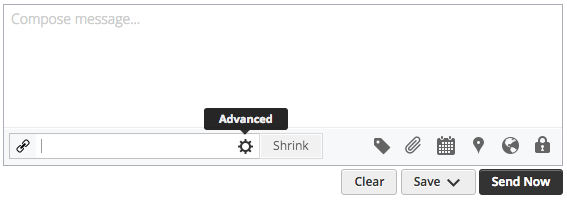
You should then see the option to add custom URL parameters by typing a UTM code into the field before shortening your link.









No comments:
Post a Comment
Note: Only a member of this blog may post a comment.