Be able to use digital communication techniques Show evidence of using the following Digital Communication systems Messaging systems: email; instant messaging (IM), eg Windows Live Messenger, MSN, AOL Instant Messenger (AIM), Google Talk; short messaging system (SMS) from mobiles and PCs; multimedia messaging system (MMS) Show evidence of using these systems at your place of work. Using screen shots to evidence these. Web 2.0 communities: discussion forums; wikis; blogs; virtual learning environments (VLE); social networking, eg Facebook, Twitter; information sharing, eg Flickr, YouTube Conferencing: audio conferencing Voiceover internet protocol (VoIP); videoconferencing; conferencing via virtual communities, eg MMPRPGs, Second Life Devices: wireless handheld devices (mobile phone, personal digital assistant, ipods. Webcam; headsets; Bluetooth devices, eg laptops, mobile phones, headsets, Wiimotes; conferencing software, eg Netmeeting, Skype, GoogleTalk; games consoles, eg XboxLive, Wii Speak  Be able to produce a website Purpose: audience; device considerations (PC, mobile device, browser software) Content: eg text, images, animation, video, sounds, music, Web 2.0 content (social networking, information sharing) All sizes are in pixels, and depending on the screen, tablet of mobile this will all change. Responsive websites will do this automatically to support the device the webpage is being displayed on. Test screen shots in photoshop and you can measure sizes in pixels to help you plan your website. Plan: page layout sketches (page design briefs, storyboards); site map; legal and ethical considerations; copyright permissions. Here are some examples. Structure: site structure, eg index page, linked content pages; page layout, eg consistency, heading style, body style, colour scheme; folder management (images subfolder); page naming conventions; template; style sheets; hyperlinks; page structure, eg head, body, metatags Software: hypertext markup language (HTML); cascading style sheets (css); text editor, eg Notepad; visual editor, eg Dreamweaver Hypertext Markup Language, a standardized system for tagging text files to achieve font, color, graphic, and hyperlink effects on World Wide Web pages. Cascading Style Sheets (CSS) is a simple mechanism for adding style (e.g., fonts, colors, spacing) to Web documents. Adobe Dreaweaver Testing: accessibility; code; link; spelling; preview; documented test results Upload: file transfer protocol (FTP) Reflective practice:
Self-evaluation; comments from others, eg audience, peers, tutors, client; documentation, eg notes, sketches, storyboards, production logs Assignment Create a Website Promoting Yourself and your Apprenticeship learning Journey, through Assignments and your digital portfolio. Learners will: • consider and interpret the brief • generate and record ideas • find suitable assets and document their locations • consider the legal and ethical implications of their proposed work • carry out planning activities prior to production • undertake production workshop sessions following their planned ideas • test and improve a draft version • publish the website • present work to peers • compile a development blog evidencing their creative work and reviewing their own website. learner exploration of: • text-based communication systems and language conventions • video and audio-based communication systems • Web 2.0 devices. Learners will contribute to a Virtual Learning Environment explaining and demonstrating uses of digital communication systems. Learners must provide: • information on protocols, devices and methods • evidence of use of systems, eg diary of use, video recording of webcam conversations, screenshots of usage etc.
Building skills in use of web authoring tools:
• creating content
• site structure
• software
• testing.
Learners will:
• consider and interpret the brief
• generate and record ideas
• find suitable assets and document their locations
• consider the legal and ethical implications of their proposed work
• carry out planning activities prior to production
• undertake production workshop sessions following their planned ideas
• test and improve a draft version
• publish the website
• present work to peers
• compile a development blog evidencing their creative work and
reviewing their own website.
Further reading about Websites.
|
Tuesday, November 8, 2016
Digital Communication
Subscribe to:
Post Comments (Atom)
Featured Post
Computers in Art Practice:Manfred Mohr
Artist Manfred Mohr Since 1969, Manfred Mohr has used computers and plotters as electronic and digital drawing aids, thus making inevita...

-
Able to understand why a design brief is critical to the design process Explain the purpose of a design brief The design ...
-
Principles of marketing and evaluation 1 .1 explain the importance of defining market segments to the developm...
-
What is a sales funnel? A sales funnel is a visual representation of the steps required to sell your products or services. A sales funnel s...
-
How to Create Effective Marketing Campaigns by Sam Ashe-Edmunds Related Articles 1 Top Ten Promotional Strategies 2 How to I...
-
Develop Design Principles and Techniques and Processes for Designing Products Give examples of how formal elements and principles of...
-
Adobe Illustrator is the perfect tool for creating abstract art with basic shapes and lines. In today’s tutorial I’ll show you how to creat...
-
Understand the formal elements and principles of design Give examples of how formal elements and principle...
-
This is the ability to use IT tools and devices for collaborative working and communications, such as web or video conferencing, instant me...
-
Understand how to organise and evaluate data that has been researched. 1.1 describe purpose and benefits of organising data so that it c...
-
Personal and professional development Einstein stressed that lifelong learning should be a focus because personal growth stops whe...


























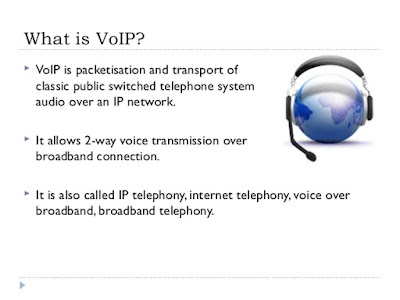





























No comments:
Post a Comment
Note: Only a member of this blog may post a comment.