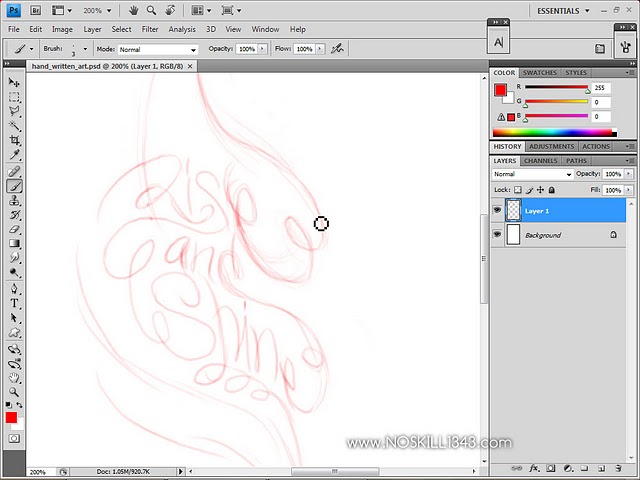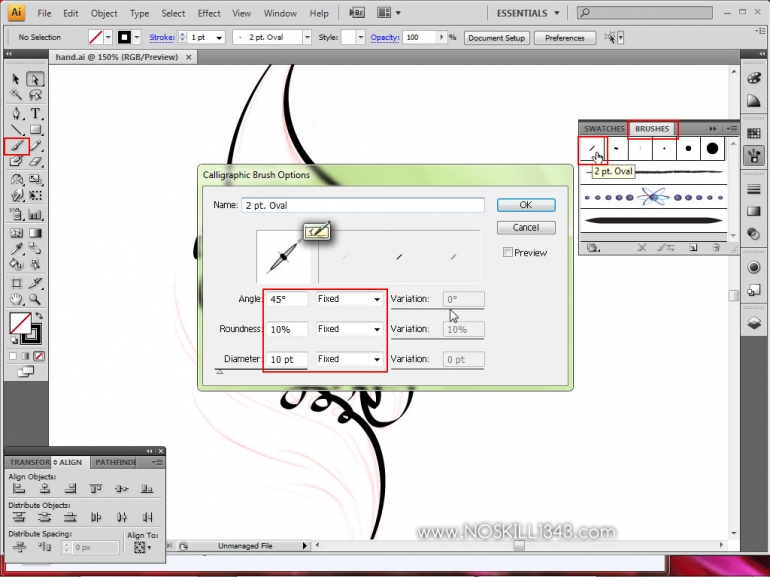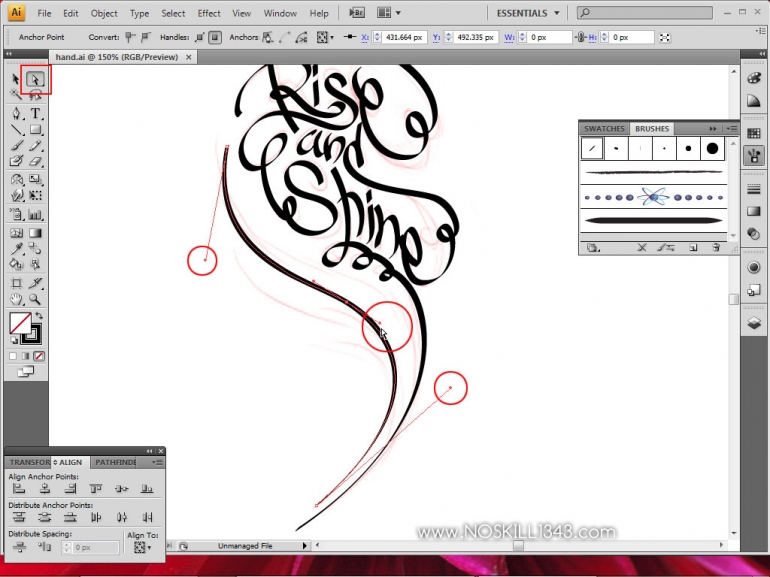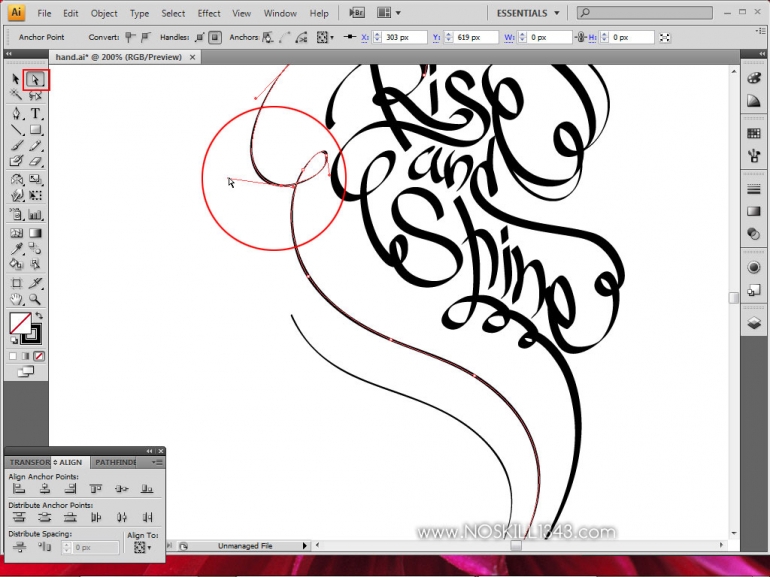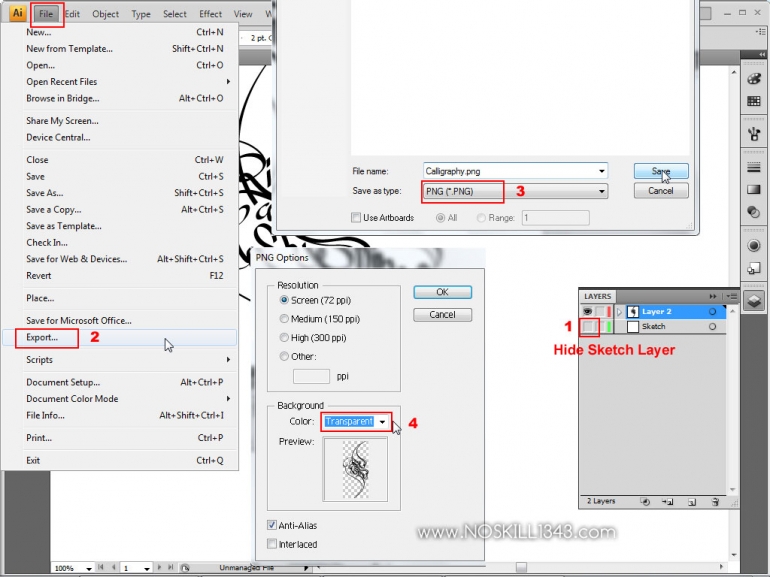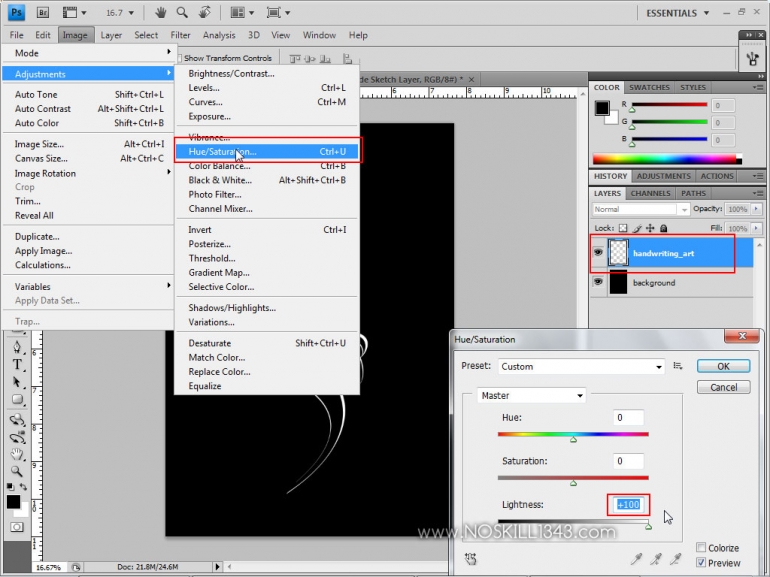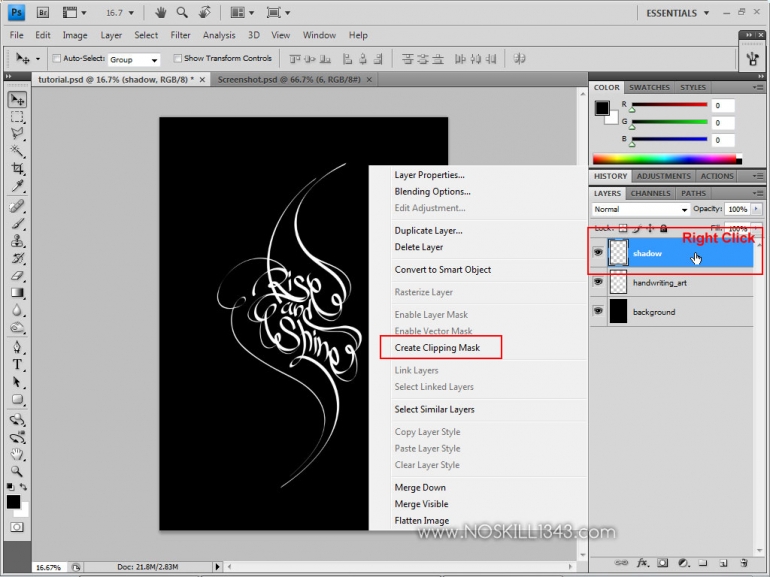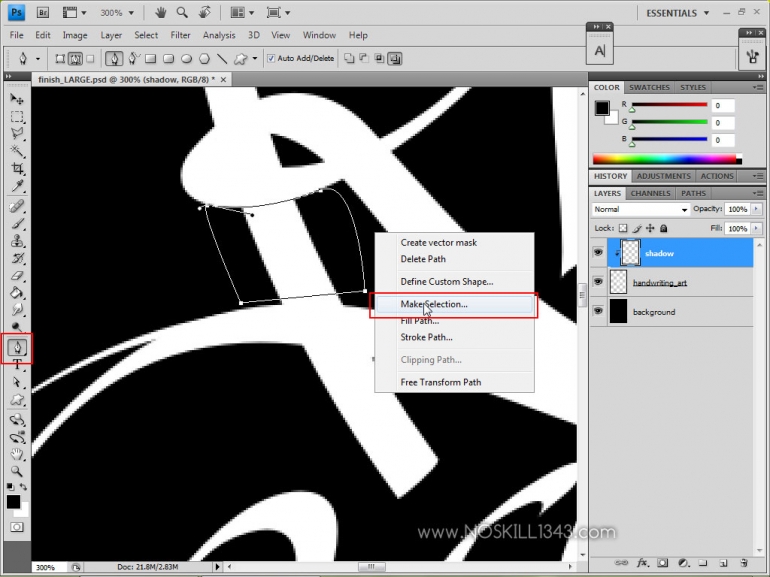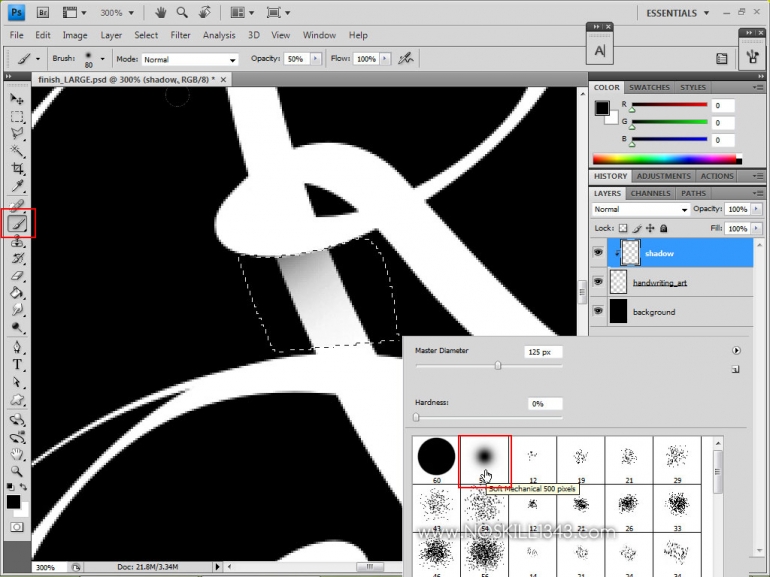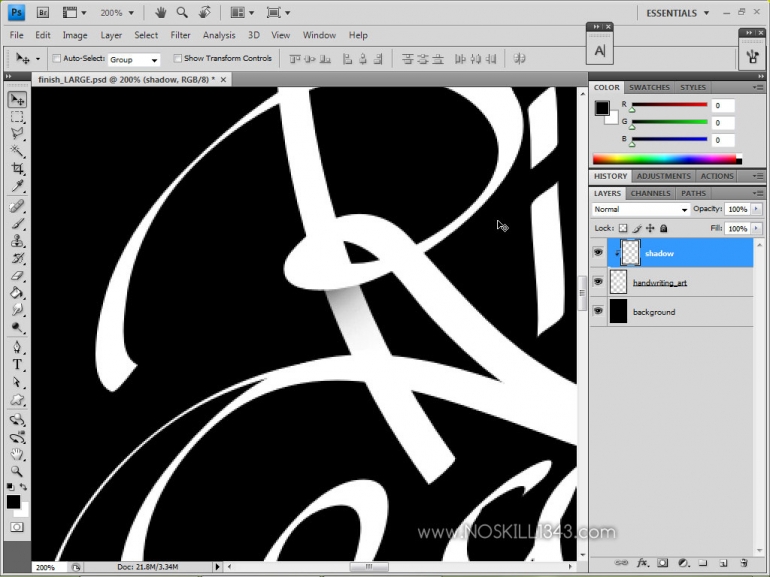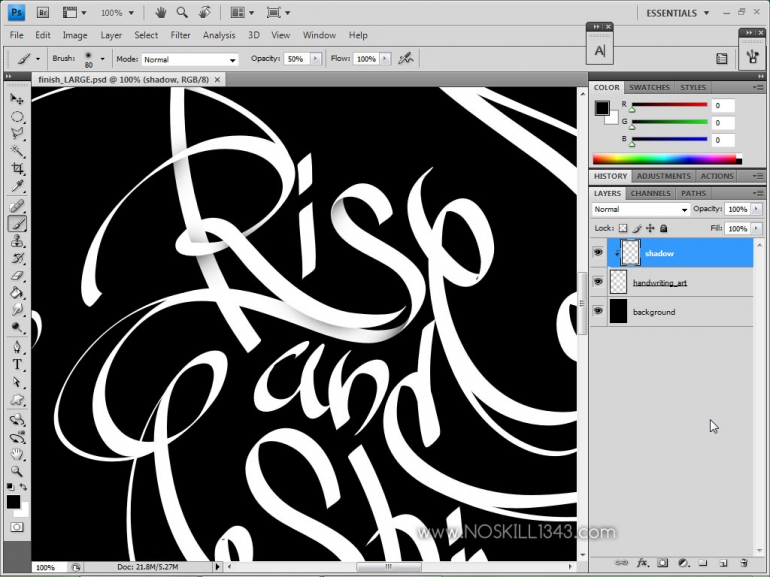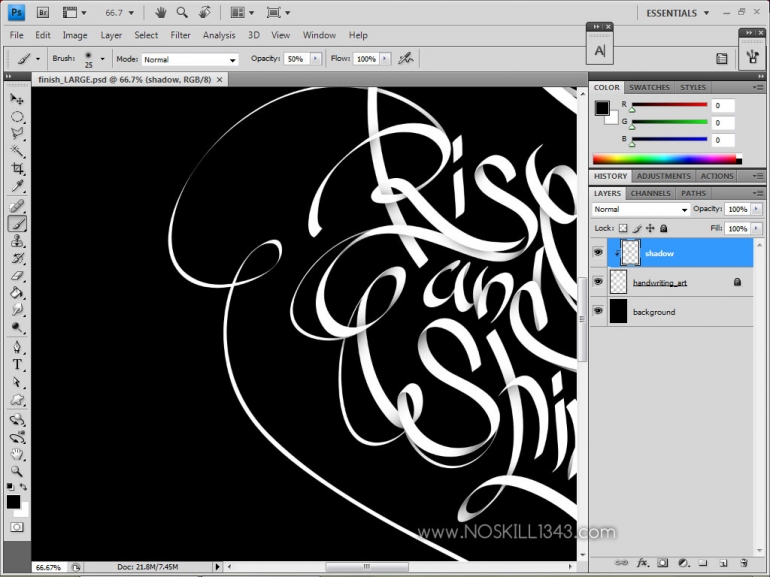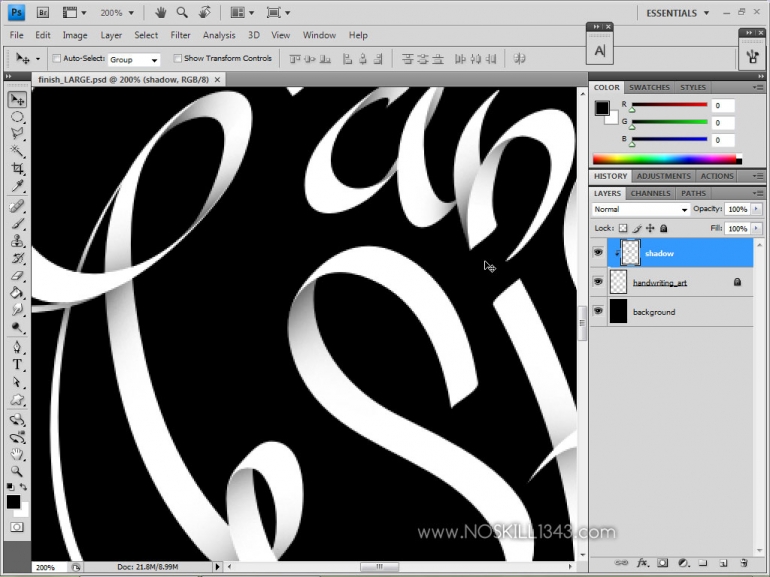Transcript of Unit 25 produce copy for interactive media
In advertising, web marketing and similar fields, copy refers to the output of copywriters, who are employed to write material which encourages consumers to buy goods or services. In publishing more generally, the term copy refers to the text in books, magazines, and newspapers.
“Copywriting is written content conveyed through online media and print materials.Copy content is primarily used for the purpose of advertising or marketing. This type of written material is often used to persuade a person or group as well as raise brand awareness.”
Originally the domain of advertising copywriters (not copy writers, you’ll note), the term copywriting applies to writing material for marketing – advertising, direct mail, PR, brochures, and scripts for radio, TV and sales people.
Now we add website pages and blogs, podcast scripts, the words on infographics and so on.
Unit 25 Produce copy for interactive media products
Understand the target medium/platform for communicating with text
2 Be able to produce text-based material for an interactive media product
3 Be able to check the accuracy of text-based material for an interactive media product
4 Understand legal and ethical considerations relevant to producing copy for interactive media products
2.1 Identify a style that is suitable for the target audience and purpose of the communication
The style for a target audience will chance dependent on who the market is, for example if you were aiming at a younger audience, you would use more simplistic language and not engage within more mature topics such as politics.
2.2 Maintain a consistent style both within texts and between related texts
Within a website, you cannot change the tone of the site on different pages, if you are a professional news website such as the BBC the first link you have on the site will not lead to a celebrity gossip site.
2.3 Ensure that grammar, punctuation and spelling are accurate and appropriate
You won't get anyone taking you seriously if you make clear grammatical and punctual errors.
2.4 Structure the text-based content for readability and accessibility
For people that have sight or hearing problems, you could add a "narrator" like software to the product or an option to enlarge the text or high contrast options.
2.5 Identify search engine optimisation techniques as appropriate
Using "h1" tags to ensure that people can find your site on Google.
2.6 Format copy, following relevant writing conventions, style guides and policies
Ensuring that the product follows the same guidelines, to ensure that it doesn't confuse users to thinking they are on a different web page, keeping the product on the same format ensures that you can have your own image and people recognise you for it.
2.7 Produce appropriate captions or descriptions to accompany content
This allows the product to be appealing for users that want to quick browse the product without reading to deep "quick reading".
3.1 Proofread copy to check for any errors
This is to ensure that the product contains a sense of professionalism, no one will take you seriously if there are errors.
3.2 Check the accuracy of any facts and figures quoted, seeking advice as required
This is to ensure that you are a reliable source, you want your product to be used and taken seriously, you want to beat the competition!
4.1 Review the content against any legal and ethical considerations
A website or a product could be shut down if the necessary legal and ethical considerations are not put into place. Such as if you use another companies logo, video or anything else without their permission they can request you take it off or in extreme cases get the product shut down, an example of this is the recently closed site Mega Upload and their subsidiary Mega Video, this website was closed down for distributing other companies products without their permission.
4.2 Make any necessary changes to comply with relevant legislation
If you are hosting another companies product and they do not want it on your website, you are expected to take it down or else legal action could be put in place.
1 Understand the target medium/platform for communicating with text
1.1 Identify relevant constraints, possibilities and opportunities offered by the selected target medium/platform.
The style for a target audience will chance dependent on who the market is, for example if you were aiming at a younger audience, you would use more simplistic language and not engage within more mature topics such as politics.
2.2 Maintain a consistent style both within texts and between related texts
Within a website, you cannot change the tone of the site on different pages, if you are a professional news website such as the BBC the first link you have on the site will not lead to a celebrity gossip site.
2.3 Ensure that grammar, punctuation and spelling are accurate and appropriate
You won't get anyone taking you seriously if you make clear grammatical and punctual errors.
2.4 Structure the text-based content for readability and accessibility
For people that have sight or hearing problems, you could add a "narrator" like software to the product or an option to enlarge the text or high contrast options.
2.5 Identify search engine optimisation techniques as appropriate
Using "h1" tags to ensure that people can find your site on Google.
2.6 Format copy, following relevant writing conventions, style guides and policies
Ensuring that the product follows the same guidelines, to ensure that it doesn't confuse users to thinking they are on a different web page, keeping the product on the same format ensures that you can have your own image and people recognise you for it.
2.7 Produce appropriate captions or descriptions to accompany content
This allows the product to be appealing for users that want to quick browse the product without reading to deep "quick reading".
3.1 Proofread copy to check for any errors
This is to ensure that the product contains a sense of professionalism, no one will take you seriously if there are errors.
3.2 Check the accuracy of any facts and figures quoted, seeking advice as required
This is to ensure that you are a reliable source, you want your product to be used and taken seriously, you want to beat the competition!
4.1 Review the content against any legal and ethical considerations
A website or a product could be shut down if the necessary legal and ethical considerations are not put into place. Such as if you use another companies logo, video or anything else without their permission they can request you take it off or in extreme cases get the product shut down, an example of this is the recently closed site Mega Upload and their subsidiary Mega Video, this website was closed down for distributing other companies products without their permission.
4.2 Make any necessary changes to comply with relevant legislation
If you are hosting another companies product and they do not want it on your website, you are expected to take it down or else legal action could be put in place.
1 Understand the target medium/platform for communicating with text
1.1 Identify relevant constraints, possibilities and opportunities offered by the selected target medium/platform.
This part of the unit is to ensure that you realise how different market require different requirements, such as if you are aiming a product at a younger market you will need to include bright colours for example or if you are aiming at an older market you will need to make the product more visually appealing for their needs, more complex language is also needed for an older market.
1.2 Identify key constraints or considerations arising from the use of an online content management system
Content management systems are essentially just platforms that you can use to update a website, for example if I had no skill of HTML and CSS I would use a content management system to update my wesbite. Constrictions of this could be the system could limit what I can put in to the website and could restrics Search Engine Optimisation.
2.8 Provide clear, consistent and accessible hyperlinks
This ensures that it is easy for one to navigate throughout a page or the product
2.9 Produce and embed metadata
Metadata is data of data, such as if you wrote down information from a survey, the meta data would be the date and time this information was gathered. A task that we could do to learn these points? A task that we could do to help learn these techniques are essentially using word and exploring the different ways we can write, this will help us with the spelling part of the unit, but also allow us to practice writing for different audiences.
We could also look at other sites to see how they present information in such a way and stick to necessary guidlines. A good example of how a page sticks to the same format is Facebook, it is customisable but it is still clear that it is the same website on every page you go on, because of the same colouring and so on, their phone App also keeps within these guidelines.
Websites such as The BBC keep within the same writing style, you wouldn't find one page writing such as this
"This is your news for today" and then another page on the same site saying "Dis 1s Ur N3w$ 4 2d4y". If you wanted to reach out to a younger audience then perhaps you would talk like that?
A Real life business situation where these skills/knowledge might be useful
In a real life business situation, you could find yourself writing for a website, I will take The Website CNET for example, they are a website that update their market with news on new technology. If you were writing for them yoyu would write in a formal way, because the market will be more mature and formal, you would gain reliable facts and figures and because they are a company that are involed in tech, facts and figures are easy to come across.
If you posted false information such as the release of an Apple product that is not real and has no reliable source and you just wrote this because you needed content. Then Apple could take action on you and the website because you are posting information that is not true.
Sticking within the same format and style of the other pages is also key, if you designing a page and the main colour of the other pages is red, then designing the page to be coloured blue would not look appealing in comparison to the other pages on the site and may influence the user to think they are on a different site.
explain considerations for a selection of media channels
How to Determine the Appropriate Communication Channel
To determine the appropriate communication channel, identify the people you want to communicate with, research how they obtain information, consider the complexity of the message you want to communicate, calculate the cost of communicating and decide whether you want the communication to be interactive.
The choice of channel is not simple; for a complex communication program, you may need to work with professionals such as public relations or marketing communication consultants.
The choice of channel is not simple; for a complex communication program, you may need to work with professionals such as public relations or marketing communication consultants.
1. Identify your target audience. Find out the job titles of the people who make or influence decisions about purchasing the type of products you supply. Review the media information packs of magazines and newspapers that claim to reach your target audience. Draw up a shortlist of publications you could use for advertising or editorial coverage. Ask the sales team if they meet the key decision makers face-to-face. If they do, you can use the sales force to communicate information. Consider how you could use your website to communicate with the audience. Companies use the Internet to gather preliminary information when they are considering a purchase.
2. Analyze the message you want to communicate. Use channels such as advertisements, email or short messages on social media such as Twitter to communicate a simple message, such as a price change or new product announcement. Select a channel that allows you to treat a topic in more depth if you want to explain the benefits of a new product or a strategic change in your company. Consider feature articles in magazines read by your target audience, detailed technical papers available from your website or speaking opportunities at industry conferences attended by your target audience.
3. Calculate the cost of communicating through the channels you have identified. Obtain advertising rates from media publishers, ask designers and printers for quotes on producing printed documents such as technical papers and calculate the cost of direct sales calls on key decision-makers.
4. Choose interactive channels if you want to obtain feedback or monitor opinions of your company and your products. Set up a forum or product review page on your website to encourage visitors to share their views. Monitor social media for material that relates to your company. Respond to comments to build dialogue and protect your reputation.
5. Work with communications professionals to develop and implement your communication strategy. Appoint a public relations consultant to handle relations with the media – ensuring that press releases appear in the right publications and gaining editorial coverage in influential media. Select a marketing firm or advertising agency to make recommendations on communication channels and strategy.
Writing a brief
Writing a brief
A clear brief will help any designer or copywriter to deliver work that meets all your expectations. Copywriter and marketing communications consultant Mike Hadley explains the importance of setting objectives and shares his own briefing form.
During my many years of working with clients, advertising agenciesand design companies, I have been surprised how often there is no proper brief to detail requirements and expectations.
This can leave both parties disappointed: clients may be frustrated that they do not get what they want (or expect) and the designer or writer may feel that their client is being difficult or indecisive.
As a copywriter and design manager, I have created my own briefing form that I have developed over the years. This covers most of the aspects I would normally expect to consider, to ensure that I deliver work that will be effective in the job it has to do. While I don't always complete it in full, at the very least it serves as a useful prompt to ensure all the main things are covered.
It has been prepared mainly with copywriting needs in mind, although its scope is also useful for many design projects. I would be pleased to hear from you if you have any comments or suggestions to improve it.
Briefing form
Client:
Subject:
Date:
Briefed by (name and job title/responsibility):
Project description:
Requirement:
What do you believe you require? For example, a corporate brochure, website, sales literature, sales aid, letter, form, PR, exhibition, TV, radio or print advertisement. (Sometimes, based on the information you provide, it may be that a different or additional approach is recommended.)
Purpose:
Why is this wanted? What do you want to achieve in the short-term, in the long-term? For example, to generate immediate enquiries or to explain something. How will you evaluate its effectiveness?
Target Audience:
Who do you most want to reach? Qualify and quantify. Describe relevant aspects, both in professional terms - nature of business, position held, etc, and in personal terms - age, sex, etc. Use socio-economic classifications if appropriate (ABC1 etc).
Positioning:
The present and, if relevant, the required positioning in the marketplace, both actual and perceived. SWOT analysis (Strengths, Weaknesses, Opportunities, Threats).
Benefits:
What is the single most important benefit that will appeal to your target audience? Why is this important to your customer? What are the secondary benefits?
Proposition:
What is the key statement that summarises the main benefit of your product or service?
Rationale:
Why should the audience believe what you claim?
Response:
What sort of response are you seeking? To increase general awareness? To change attitudes? To buy? Is there an immediate action required: to email, telephone or to respond in some other way?
Executional guidelines:
The use will inform the design/copy approach. For example, will information change frequently? Is there a need to provide different information for different audiences? Give details of any other elements to be included - for example, 24-page booklet rather than loose-leaf binder, colour essential. State quantities required. Include any expectations/assumptions you may have.
Tone of voice:
What sort of language should be used: casual, formal, authoritative, friendly, humorous, serious, etc? It may be helpful to provide examples of existing material, as well as style guidelines, if they exist.
Distribution:
How will this be received? By hand, in person, by email, posted, left behind after meeting?
Other activity:
Are there, or will there be, related activities, such as advertising, exhibitions, posters or brochures? Will any subsequent activity be taking place, such as follow up mailings, telephone calls or personal visits?
Background:
Assume the agency/designer/writer has no knowledge of your activities. It is all too easy for work to fail because of incorrect assumptions. Supply the essential information they need.
Context:
How does this relate to your wider business strategy? What is the competition? Are you aware of any similar activity? Is there anything else you have done, or are planning to do, that is relevant? Where appropriate, supply examples. How do your target audience feel about your product or service in relation to alternatives available to them?
Content:
Supply the information you wish to be communicated. In some cases you may have draft text, in others you may only have the germ of an idea - so describe what you want to say. Indicate key phrases/terms relevant to the business. For websites, provide any information already held on keywords for search engines. Try to prioritise.
Attachments:
List and supply all relevant information.
Next action:
Detail who is to do what and by when. For example, client to agree brief by a certain date.
Estimate/budget:
Before beginning work a budget should be provided and/or an estimate agreed. An
y estimate given is based on present assumptions of the nature of the item at this stage. These costs may be subject to revision once concepts have been developed, or if the brief changes substantially. Agree Terms and Conditions of working.
y estimate given is based on present assumptions of the nature of the item at this stage. These costs may be subject to revision once concepts have been developed, or if the brief changes substantially. Agree Terms and Conditions of working.
Timing:
Agree now on the first action required, and by when. Agree a schedule to show stages and dates for each stage: agree brief, initial concepts, detailed design, draft text, artwork, final revisions, to printer, delivery.