| This is the ability to use IT tools and devices for collaborative working and communications,
such as web or video conferencing, instant messaging/chat, online phone and video calls;
online forums, social networking sites, wikis and other centralised depositories for
documents, blogging, RSS and data feeds, bulk SMS or online work management tools. This unit is about the skills and knowledge to manage and effectively integrate and facilitate the safe use of multiple IT tool and devices so that groups can work collaboratively and effectively by setting and implementing guidelines for using collaborative technologies; integrating IT tools and devices and creating environments to exploit their potential; managing risks, permissions and data flow; moderating and solving complex problems with the use of collaborative technologies https://slimwiki.com/ use this new website to cover the task sent to you https://prezi.com/iahykp522mzq/using-collaborative-technologies/ | ||
| 1.1 | explain what and why guidelines need to be established for working with collaborative technology
Guidelines need to be made so people know what the borders of the collaborative technology are. Also it is necessary or people have a lot more power over this even when it is not theirs. Copyright guidelines are a good example as with them people can copy your info without consent.
1.2. Develop and implement guidelines for good practice in working with collaborative technology
Currently my business does not have any guidelines in place but I am planning to pitch some to my boss and my main topics I think will be.
Methods to promote trust such as Contact information, a phone number is very trustworthy as most of the trustfulness businesses don’t have phone numbers. Ratings are also helpful as well as recommendations. Also we need a guidelines for our privacy policy.
1.3. Explain how to establish an identity or present information that will promote trust
Make sure your identity is unique and no one is trying to copy how you work and the information you present. Also make sure your information is trustworthy so it gives your viewers trust and lets them read on with satisfaction.
1.4. Develop and implement guidelines for checking the authenticity of identities and different types of information
The developed guidelines used to check the authenticity of the identities presented within the information is based on comparing said to other sources. The use of sources both primary and secondary, can be used to cross reference names, dates against other reliable documentaries
1.5. Analyse and plan for the risks in the use of collaborative technologies for different tasks.
– Inappropriate disclosure of information – Risk analysis – Risk monitoring
1.6. Analyse and manage risks in the use of collaborative technologies
-Inappropriate disclosure of personal information
– Misuse of images – Appropriate language – Respect confidentially – Copy lists – What to do in a power cut – About data loss – risk analysis 2.0 Plan and set up IT tools and devices for collaborative working.
2.1. Explain the features, benefits and limitations of different collaborative IT tools and devices for work purposes and tasks
The purposes of collaborative working will depend according to the task in hand. It may include sharing, displaying and recording information which can then be used upon discussion and reflection; developing ideas via researching and contributing to research; exporting information into other formats or managing data and identities.
2.2. Determine the IT tools and processes needed for archiving the outcomes of collaborative working.
The outcomes of collaborative working are usually measurable or ephemeral.
Measurable outcomes can include documentation, notes transcripts, project plans etc. However, examples for ephemeral outcomes could be a conversation or an agreement, where it’s not in writing and is not as effective as measurable outcomes.
The most common backup would be a separate hard drive able to store those measurable outcomes in independent sites.
2.3. Summarise ways to integrate different collaborative technology tools and devices for a range of purposes, tasks and communication media.
Collaborative technology tools and devices tend to fall into two different classes, hardware and software. Examples of hardware are mobiles, laptop, desktop and peripherals where as examples of software include products, services and sites. Combining the use if the technologies can benefit the user and integration can be useful in many different purposes. Video conferencing is a good example of this where users from different locations can mix the use of hardware via mobile, desktop, headsets and microphones etc. with specific software's to allow virtual contact through online meetings. Conferencing this way has clear benefits to all users including saving expenditure that would be used for travel and accommodation; can be organised in short time and can include a large number of occupants.
2.4. Explain potential access and compatibility issues with integrating different collaborative technology tools and devices.
Problems with collaborative technology can arise if when using cloud based work space and you do not have access to the internet. Another issue can be with functionally and cross platform use of windows and apple products or even android platforms. Hindrance's can also occur within operating systems because of weak internet connections or plug ins that can affect visibility.
2.5. Select, connect and configure combinations that exploit the capabilities and potential of collaborative tools and devices.
The obvious combinations of collaborative tools and devices when in use is the union of hardware and software.
The use of desktop, laptops and mobiles with sites and services is seen frequently in this area of technology.
However, those that can integrate additional hardware such as headsets, microphones and even communication media such as audio and animated images have the ability to utilise the technology and exploit its potential. The recent investment and improvements underlying many collaboration technologies means improved quality of the tools which will engender increased innovation that businesses will notice.
Video conferencing is an appropriate example, where the ability to share not only text but also multimedia has proven useful and innovative. Additionally to this, real time communications won’t be bound by a desktop but through all sorts of devices.
2.6. Resolve access and compatibility problems so that different collaborative tools and devices work successfully.
Compatibility issues come with the use of collaborative tools, this can be between browser software, operating systems and plug-ins. Users should plan in advance access and compatibility problems that can occur.
Examples of this can include:
3.0 Prepare Collaborative technologies for use.
3.1. Evaluate data management principles, issues and methods.
Data management is a term which encompasses the systems within an organisation for the creation, use and storage of corporate information. It can include systems such as web content management, document management, records management etc. There are problems that occur whilst working with such methods and most companies are still struggling to deliver an integrated information management environment.
Common data management problems include little coordination between information systems, poor quality of information which can include out of date information or duplication and limited adoption of existing information systems by staff. This data can often include information on people, processes and technology and can therefore can cause complex organisational issues.
Our main database for storing information is carefully maintained by all staff members. All are aware and abide by the Data Protection Act 1998, for example the information it contains is never shared externally. It is also regulated to ensure data is as up to date and accurate as possible.
3.2. Manage levels of access and permissions for different purposes.
Access to the data management starts from registering an ID and Password on to the administration system. Accessibility issues at this stage are usually resolved through adjusting access settings.
User names, passwords and access codes are all examples of protections to avoid unsolicited admittance to sites and systems. Access can also be denied when users forget password and usernames etc and therefore precautions can be set up to resolve such issues. Email addresses, phone numbers and security questions are all often used as provisions to this.
3.3. Select and integrate different elements across applications to create environments for collaborative technologies.
Environments for working with collaborative technologies can be those both virtual and tangible. An actual work environment can be made more comfortable and enjoyable in order to utilise the tools and devices. Lighting and the positioning of devices are examples of elements that can affect the user’s experience. However, the user interface can also be developed and altered in order to improve the simulated environment. Here the choice of skins, templates, widgets and wizards can all be adjusted for the benefit of the operator’s.
3.4. Set and adjust settings to facilitate use of collaborative technologies by others.
There are settings that, when considered and adjusted, can assist the usage of collaborative technologies.
One of the most common is the security setting, or in other terms, the ‘firewall’ settings. Firewalls are used to protect from unauthorised access, however some firewall settings can inhibit the use of a browser correctly, by incorrectly preventing web pages from showing.
Hardware settings such as colour, fonts, type size and volume can modified to benefit the user.
Browser settings can also be altered; cookies are an example of this to give admin useful information on their users and sites. Additionally to this pop-up management is another browser setting that can be altered to block or allow them depending of the benefit or hindrance they can cause.
Our use of cookies with the company website allow us to monitor those using the site; like the most popular pages and any error pages you see. We use this aggregated information to improve our website however it never identifies individual users. The back end of the site also allows us to see the number of abandoned carts, on which we can base if there are any problems by seeing the number and whether it’s a large amount.
3.5. Manage data flow to benefit collaborative working.
It is a key focus among many organisations to improve data management in both private and public sectors. Attention on these systems is driven by the benefits; they can improve the efficiency of business processes, the desire to deliver new services, as well as uniformity and coordination within an organisation.
Managing data can be done through different systems.
Benefits of these include:
Disadvantages can include:
There are things to consider when managing data as there are laws and legislation that instruct users on different factors, including subscription details. For example, when sending unsolicited emails used as part of an e-marketing campaign within my company, we must include an unsubscribe link within the file.
4.1 determine levels of responsibility for the use of collaborative technologies Contributing responsibly: follow the rules of ‘netiquette’, respect others contributions, avoid dominating and not responding; legal and cultural issues; user rules, moderation policies, ethical issues 4.2 facilitate others' responsible contributions to and engagement with collaborative technologies legal and cultural issues; user rules, moderation policies, ethical issues 4.3 manage the moderation of collaborative technologies Moderating collaborative technologies: Reporting inappropriate content; checking posts 4.4 oversee the archiving of the outcomes of collaborative working Archiving outcomes: Cut, paste, save; record, transcribe 4.5 explain what problems can occur with collaborative technologies Problems with collaborative technologies: routine (eg settings, software not responding, hardware connections); non-routine (eg access, transmission speed, bandwidth); complex (eg compatibility) 4.6 respond to problems with collaborative technologies and be prepared to help others to do so. Respond to problems: Follow on screen help, know who to ask for expert help; use diagnostic wizards, check bandwidth | |
Finding the best way to get groups of staff to work well together has been a goal in business since long before we all started working in highly structured organisations. It has been an ongoing challenge for teams and their managers and the advances in modern technology and collaboration software have increased the options out there, but this can make it even more difficult to work out which is the one that will revolutionise your business.
Even for the most tech-savvy of people, it can be overwhelming look at the various options out there and understanding what they can bring for your organisation. Our collaboration software guide has been written to help you learn more about this area, what the best products out there are and which one will be right for you.
Jump to any section
What is Collaboration Software?

Collaboration software is a digital product that enables the sharing, processing and management of files, documents and other data types among several users and/or systems. It’s most commonly used to help teams of staff who are based in different locations work as closely and collaboratively as if they were sharing an office.
Its history dates way back to the 1960s and the work of Douglas Engelbart, famous for his Mother Of All Demos presentation of a computer hardware and software system that inspired the PCs and Macs we still use today. Engelbart’s computer lab made up part of ARPANET, the proto-internet founded in 1969, which allowed some basic collaborative messaging between four groups of computer scientists.
During the 70s and 80s, these systems grew slowly in complexity and what they were used for (often for collaborative gaming a world away from what modern teens can do with their games consoles), and the next big step was the US Navy’s COMPASS system in the 90s, which allowed for collaborative working between six users, albeit only on a temporary basis (the work would only be stored for as long as there was still at least one active user online.
As the internet became more and more a part of our daily working lives, new tools like emails and instant messaging services quickly turned into essential methods of communication within and between teams. But while these were useful tools that made a huge difference the way businesses worked (and still work), they weren’t designed to fulfill the kind of collaborative or project management tasks that businesses needed.
And so, collaboration software was born, and we’ll run through some of the leading players in the market in this guide. The rise in the functionality and popularity of this software has led to whole industries (mostly in the tech world) populated by companies whose staff operate in countries scattered all around the globe, working either at home or in shared office spaces. In the past, this simply wouldn’t have been possible.
What are the benefits of collaboration software?
There are many benefits to using this kind of software and our collaboration software guide will run through some of the individual benefits, but here are some of the general ways that your business processes will improve:
- Facilitates communication – The primary usage is to offer a central platform for communication and teamwork on a project-by-project basis.
- Tracking changes – As a project management tool, the ability to track and record changes helps let everyone know where things are up to.
- Connecting remote employees – This allows more flexible working arrangements, connecting teams that don’t work in the same city, country or even time zone.
- Savings on costs – Using collaboration software will eliminate much of the paper and printing costs you may currently have, helping you move towards being a paper-free business, because everything can be done and stored online.
- Client management – As well as internal communications and project management, you can include clients in the process, helping keep them up to date without the need for constant calls and face-to-face meetings.
- Central storage – Storing files locally can mean that they aren’t accessible to remote workers, and sharing them via email leads to different versions of those files existing, which can in turn lead to confusion.
The Best Collaboration Software
Slack
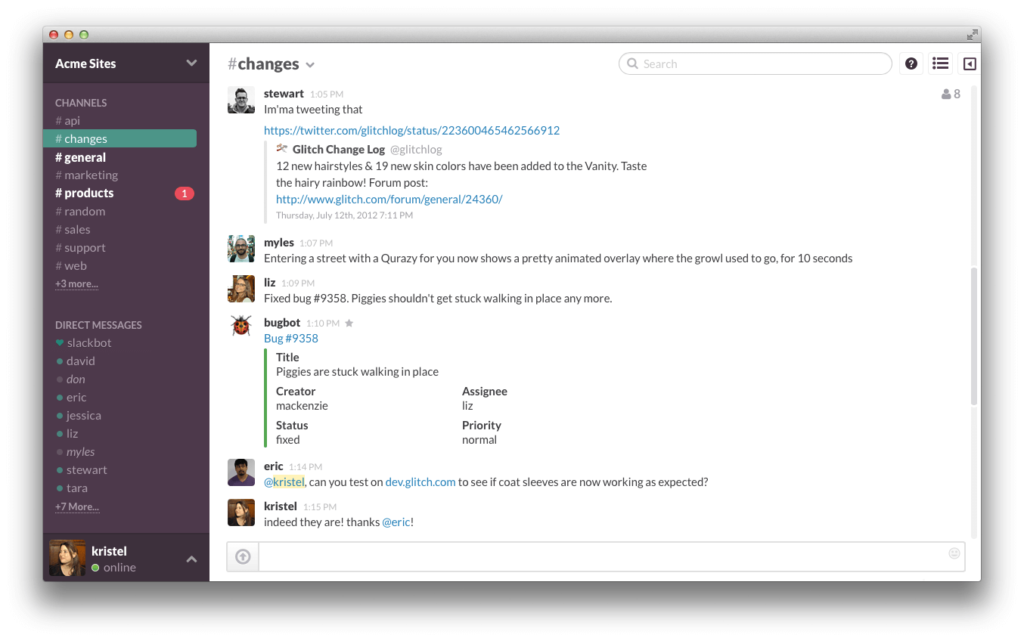
Image Source: theverge.com
A favorite with tech and marketing agencies, Slack has been around for just over three years and has already become a market leader and also a rare type of business software that has moved into common usage as a social tool too. There probably aren’t many of its over 4 million users who are aware that its name is an acronym for Searchable Log of All Conversation and Knowledge.
Slack actually started out as a collaborative tool created by a team developing an online video game called Glitch. As it happened, that game only lasted just over a year, while Slack has changed the business world. However, its popularity doesn’t necessarily mean that it’s the right tool for everyone, or even the best tool for collaborative working, as it does still have its limitations, especially as it falls near the higher end of the pricing range for what it does.
Where it works well is as a communications tool, particularly given how slick it is on both desktop and mobile devices, with each user able to sign in to their team and given hashtag-led ‘channels’ for discussions. These allow teams to have separate conversations active for projects, offices and even for non-work-related topics, if your culture allows for such frivolities. There’s also the ability for direct messaging between users or private channels for only invited colleagues.
Slack is a very collaborative piece of software itself, in that it allows for integration with a myriad of other applications to fill in the gaps that it leaves in functionality like Google Calendar, Salesforce, etc. This works well if Slack’s assets outweigh its downsides for your team, but it could be argued that you would be better off finding a package that does everything you need all in one cohesive solution.
Where it does fall down is in terms of project management. Files can be shared and projects can have their own channel, but Slack is not a tool for serious project managers to use on its own. There are a whole host of project management apps for it, but as mentioned above, if you are looking for a collaborative tool for this specifically, there are far better ones out there.
The best things about Slack are:
- Slick operation across apps
- Channels offer diversity of conversations
- Integrates well with other tools
Asana
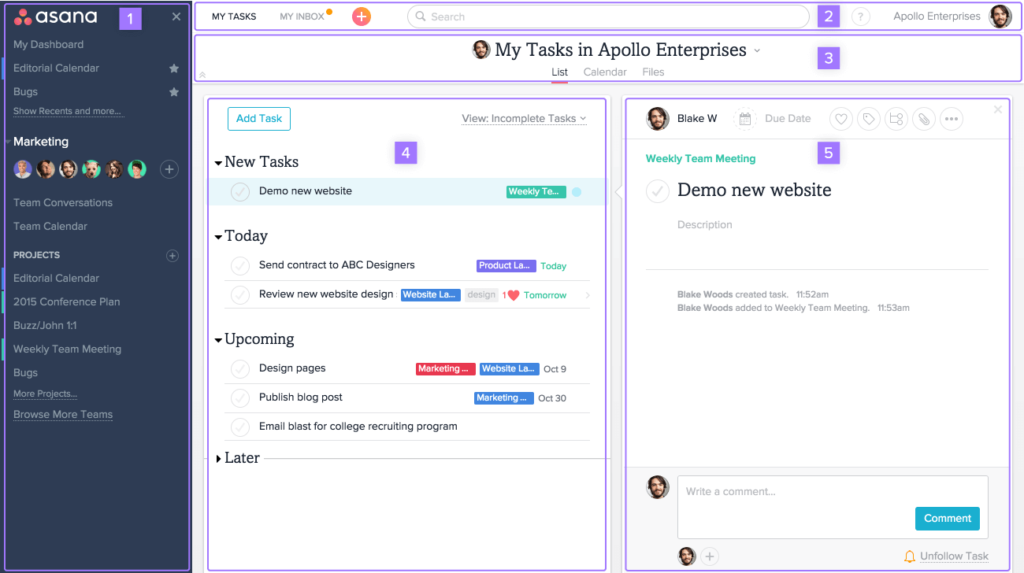
Image Source: asana.com
One of the leading project management and collaboration software tools out there, Asana was named after a yoga pose and presumably aims to bring some zen into your projects. Launched in 2011 by Facebook co-founder Dustin Moskovitz and ex-engineer Justin Rosenstein, it came with all the expertise and experience that had gone into employee productivity at the social media giant and has been a huge success.
Amongst the organisations who are users of Asana there are: Harvard University, NASA, General Electric, Samsung, Airbnb, Dropbox, Disqus, Pinterest, Tesla Motors and Uber. That’s an impressive client list for any software and is certainly an indication that Asana’s creators knew what they were doing, and it’s arguably the best collaborative tool out there for workflowmanagement.
It’s not quite as pick-up-and-play as Slack, so Asana will work most effectively for your business if you have taken the care to plan how it will be implemented before rolling it out to your staff. That isn’t to say that it’s difficult to use, because it’s been designed to offer great style and usability, with a few added quirks thrown in (just ask anyone you know who uses it about the unicorns) for fun.
When it comes to communications, Asana has adapted to the impact that Slack has made on the marketplace by improving the way users can communicate, giving options similar to its ‘channels’ that means you only need to see those conversations that you really need to see. Where it really excels, though, is the day-to-day jobs of setting tasks, tracking them and receiving notifications when they have been completed.
It does these workflow management functions as well as or better than any of its competitors, and much like Slack it offers integration with other tools to fill in the gaps in what it can do. For Asana it’s storage, where it allows you to integrate with the likes of Dropbox and Google Drive, which may or may not be an issue for your business, but does in theory set it a little behind some other tools out there.
The best things about Asana are:
- Well-designed for looks and usability
- An industry leader for collaborative workflow management
- Best tool for tracking and staying on top of tasks
Podio

Image Source: podio.com
Another excellent all-round piece of collaboration software is Podio, from Citrix. It started life as a Danish product called Hoist, with founder Tommy Ahlers describing their ambitions for it to be ‘more than an online place to talk about work but a platform customers trust to actually help them work as teams to get work done – 24/7’. It had its full public launch as Podio in 2011 and was acquired by Citrix a year later after a hugely successful debut.
What it offers in particular is the ability to customize the experience more fully than you’ll find in any of the other major players in this field. You can set up your workspace with a simple drag and drop functionality to curate what aspects and tools will be useful for you and which ones aren’t necessary. The interface is user-friendly and deliberately familiar layout and colours for anyone who has used social media channels like Facebook and Twitter.
That social aspect is something Podio excels at, allowing you to use a chat app and direct messaging if you choose to, while its Apps Marketplace is full of tools that are self-explanatory for anyone with any kind of experience of using modern software. For those who are rather more advanced with coding, it’s also possible to create your own apps within Podio, adding to that customizable experience.
Its workflow management tools are effective and simple to use, allowing the usual functions like task assignments, updates and a calendar of deadlines. Communicating with people is done via hashtags, again harking back to Podio’s desire to make itself feel like social media for people who want to get stuff done. It’s also possible to integrate with Go-To-Meeting to use that functionality for holding virtual meetings.
There are downsides to Podio, in that it can be a bit TOO customizable at times for those who would prefer a more rigid and structured approach to collaboration software and team working. Another major issue is the lack of an archiving functionality for old projects, which is a clunky oversight that means they have to either be deleted (and lost for future reference) or clutter up active projects. It also lacks a solid time tracking application, which may be off-putting for companies who need that kind of visibility. However, with clients like Sony, the NFL and Volvo, it’s clear that Podio is a popular product.
The best things about Podio are:
- Customizability and ability to curate your own workspaces
- User-friendly interface and familiar social media-style look and feel
- Strong collection of apps in the Marketplace
Basecamp
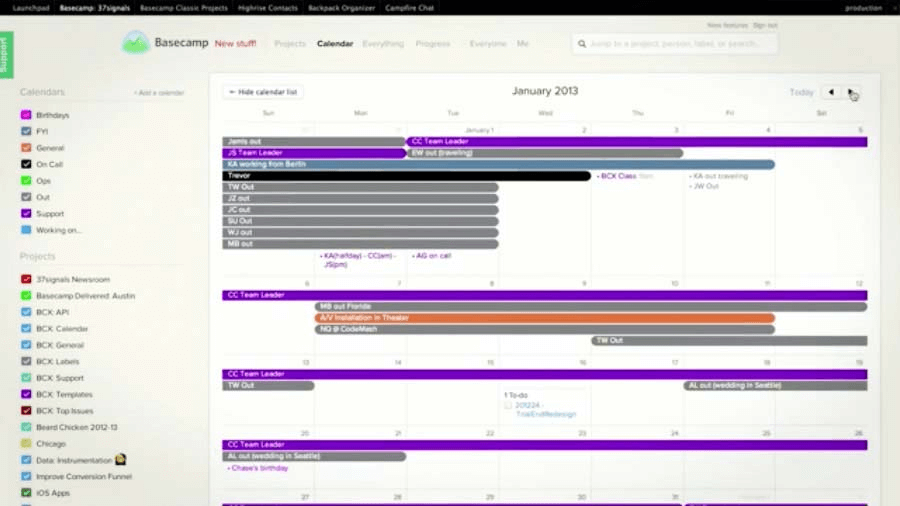
Image Source: basecamp.com
The grandaddy of online collaboration software, Basecamp has been around since 2004 (it was the ‘birthplace’ of Ruby-on Rails) and almost everyone who has worked in project managementin any way since then has used or seen a version of it. But has it been overtaken by the younger models we’ve mentioned above, or has it still got a lot to offer?
One instant comparison to make is with Podio, a piece of software that almost seems to present itself as the anti-Basecamp, with all of its freedom and flexibility very much the opposite of what you get here. Basecamp has evolved in its 13 years of life, but still feels its age, lacking the social media influences of its rivals. That’s hardly surprising, given that it’s older than Facebook or Twitter, but it might be off-putting for younger organisations looking for something more fresh.
It’s also lacking the real-time chat aspects that are more common than ever in 2017’s collaboration software, while it struggles in some task management areas like time tracking, GANTT charts, etc. Some of these can be added in using third party solutions, but these usually add to the cost and can lead to a project management solution that is lacking cohesion and also flexibility.
Having said all this, Basecamp isn’t still being used by people all over the globe out of pure nostalgia. The digital world isn’t that sentimental. Basecamp does what it has always done well, it’s an excellent tool for visual work projects, it’s a very intuitive piece of software that can be picked up and used by anyone fairly quickly. It offers a lot of file storage and has everything in the place you’d expect to find it. But whether that is enough to make it stand out anymore remains to be seen.
The best things about Basecamp are:
- Easy to learn how to use it
- Very strong structured approach
- Lots of file storage
Conclusion: Which collaboration software is right for you?
As our collaboration software guide has hopefully demonstrated, there are many options out there for you. Some big players that do aspects of collaboration software include Trello, Samepage, Smartsheet, Igloo, HipChat, LeanKit and Workfront, and so on. We’ve focused on some of the biggest and best tools out there to give you a range of possibilities and help you identify which aspects are important to you.
The key thing is to do your research both into what the leading collaboration software tools are but also into your business and its specific needs. Products like Podio offer flexibility and customization, but the benefits of these will be limited if they still don’t meet your requirements because you haven’t decided what they are first. Collaboration software can and will change the way your staff work for the better, but only if you use it wisely.















